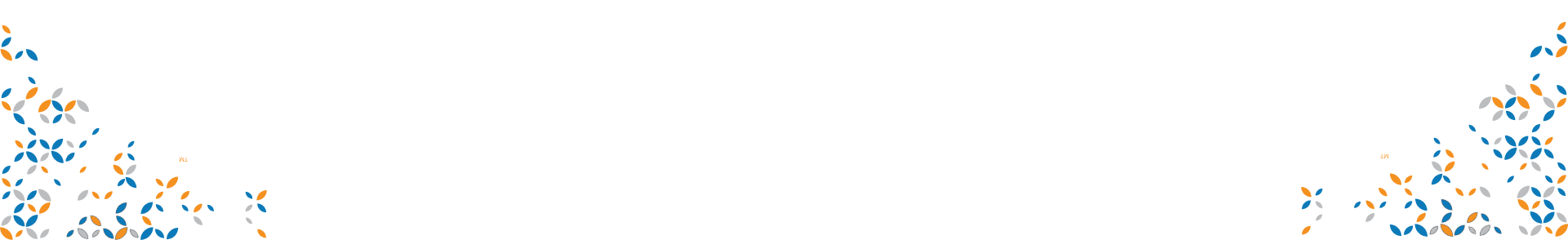Local Inventory on Google

Features of Google’s Local Inventory App:
The See What’s in Store (SWIS) feature allows you to display your pharmacy’s products on your Business Profile on Google, and is visible on Google Maps and, potentially, via Google search. It also gives you a better chance of showing up in relevant product-related search results for your store. With SWIS, shoppers can easily browse your product offerings and identify your pharmacy as a preferred buying option.
Local Inventory Ads are highly visual product ads that can show up in search results on Google when someone nearby searches for an OTC product you stock. This optional premium feature is a two-click solution and is only available to pharmacies with a physical store. To create ads for all your products, all you need to do is set your budget and location.
You also get access to an easy-to-understand dashboard where you can see the searches shoppers have used to find your store, along with your most viewed products.
The Google’s Local Inventory App is entirely FREE! Start now and sign up by clicking on the registration button to submit your pharmacy information! Once you complete the form and hit submit, an email will go to the MMS support team to start your pharmacy’s Google’s Local Inventory App enrollment process.
*Please note: To sign up for Google’s Local Inventory App with Micro Merchant Systems your pharmacy must have PrimePOS™ version 3.0.5.x or higher.